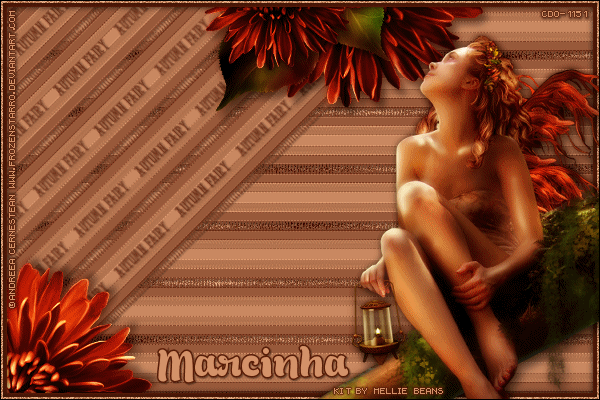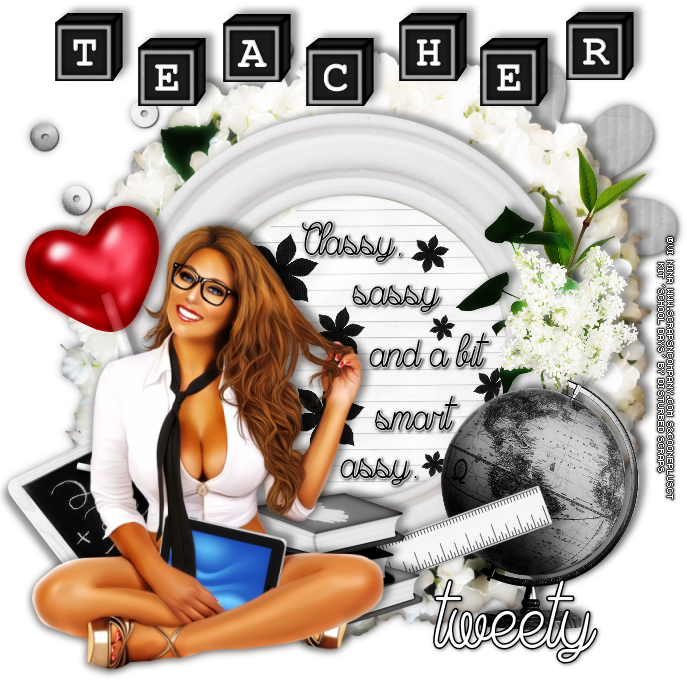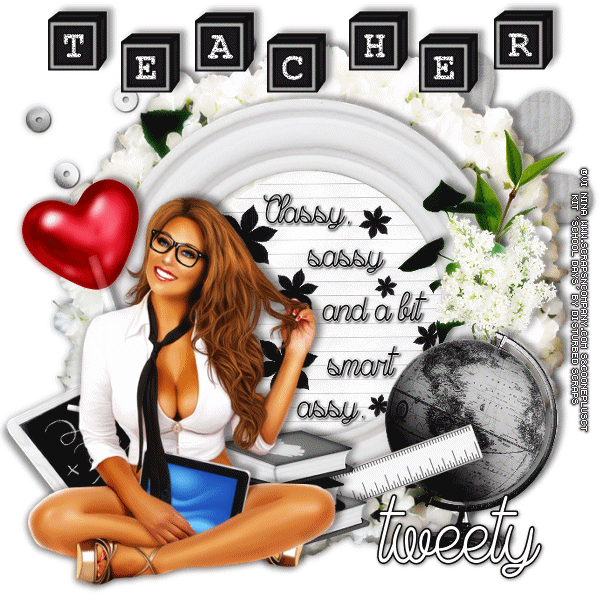SASSY TEACHER TUTORIAL
Tutorial written by Marcia Salgado on September 5th, 2015
for those who have a working knowledge of PSP.
Any resemblance to any other tutorial is coincidental.
Do not copy and paste this tutorial anywhere on the net.
If you want to translate please ask first.
****************************************
Material:
Tube: "Miss Suzie" by Vi Nina, you can purchase it here
do not use without the proper #license.
PTU Kit "School Days" by Disturbed Scrap Kits, you can purchase it here
Font: Magic Bean Salade
****************************************
--> Remember to save often and use my tag as reference if necessary. Use a Drop Shadow you like on layers after finish your tag.
1. Create a new image 700x700.
2. Open DS - SD Element (63). Resize 70%. Copy and paste as new layer. Move it up and left.
3.Open DS - SD Element (56). Copy and paste as new layer. Move it to right.
4. Open DS - SD Element (69). Resize 70%. Copy and paste as new layer.
5. Open DS - SD Element (71). Resize 55%. Copy and paste as new layer. Select inside the frame. Add a new layer. Move this layer below frame layer Expand > 4.
6. Open DS - SD Paper 6. Copy and paste into selection.
7. I used a wordart made by me, if you want it to use the same it's below, just click and save.
8. Open DS - SD Element (58). Resize 20%. Copy and paste as new layer. Place it near the wordart and duplicate and resize to embellish the wordart.
9. Click on first layer. Open Alpha - School Days. Resize all layer 13%. Use the letters T, E, A, C, H and R to spell TEACHER on tag. Copy and paste the letter as new layer and move them to top, place them as you wish.
10. Open DS - SD Element (52). Resize 60%. Free Rotate: Left-20. Copy and paste as new layer. Move it to left and a little down.
11. Open DS - SD Element (50). Resize 40%. Copy and paste as new layer. Move it to right and a little up.
12. Open DS - SD Element (43). Resize 50%. Copy and paste as new layer. Move it to right.
13. Open DS - SD Element (4). Resize 50%. Copy and paste as new layer. Move it to bottom right.
14. Open DS - SD Element (20). Resize 30%. Free Rotate: Left-20. Copy and paste as new layer. Move it to bottom right.
15. Open DS - SD Element (21). Resize 35%. Copy and paste as new layer. Move it to bottom.
16. Open DS - SD Element (12). Resize 40%. Copy and paste as new layer. Move it to bottom left.
17. Open your tube. Resize it if needed. Copy and paste as new layer. Move it to right. Now you can rearrange all elements to better fit with your tube.
--> Resize all layers if wanted. Add your copyright info and license#. Add your name and save as PNG.
--------------------------------------------------
Here an animated version using a Simone's (Scrappy Bit Of Fun)
animation that you can find HERE
Changed the animation color to fit my tag,
resize my tag to 600x600 and added a noise inside the TEACHER word.