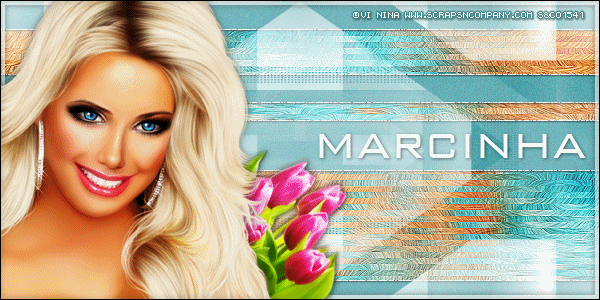LINED UP TUTORIAL
Tutorial written by Marcia Salgado on May 29th, 2015
for those who have a working knowledge of PSP.
Any resemblance to any other tutorial is coincidental.
Do not copy and paste this tutorial anywhere on the net.
If you want to translate please ask first.
****************************************
Material:
Tube: "Flor" by Vi Nina, you can purchase it at S&Co. here
do not use without the proper #license.
Plugins: MuRa's Meister > Copies
Alien Skin Eye Candy 6 > Textures > Swirl
VM Extravaganza > Transmission
Simple > Quick Tile
Mask: Narah_mask_0307 -> here
**Narah's Masks are no longer online
so I have her mask available on my materials**
Font: BankGothic Lt BT
****************************************
--> Remember to save often and use my tag as reference if necessary.
1. Create a new image 600x300.
2. Open your tube. Copy and paste as new layer. Apply MuRa's Meister > Copies > Wall Paper(rotate). Select all. Selections > Clip to canvas. Image > Crop to selection.
3. Add Gaussian Blur > 10. Add Noise: Uniform-10 (Monochrome not marked). Apply Eye Candy with the settings I show below:
4. Apply VM Extravaganza > Transmission with settings below:
5. Apply Simple > Quick Tile. Rename this layer BG. Duplicate it. Let the copy invisible. Click on BG layer. Apply Edge Effects > Enhance.
6. Turn Copy of BG visible and click on it. Gaussian Blur > 4. Blend Mode: Soft Light. Duplicate.
7. Add a new layer. Using Selection Tool create long rectangles of selection. Made them with different heights. As I show here:
8. Fill the selections with #459fA7 or with a color that fits with your tube. Add Noise: Uniform-10 (Monochrome not marked). Keep selected. Add a new layer and fill it with white. Contract > 1. Delete. Deselect. Duplicate this layer twice (in a total of three layers).
9. Rename this layers 1, 2 and 3. Click on layer 3 and add Noise: Gaussian-100-Monochrome. Drop Shadow: 1-1-85-2. Turn this layer invisible. Click on layer 2. Add Noise: Gaussian-100-Monochrome. Drop Shadow: 1-1-85-2. Turn this layer invisible. Click on layer 1. add Noise: Gaussian-100-Monochrome. Drop Shadow: 1-1-85-2-Black. Let this layer visible.
10. Add a new layer. Fill with white. Apply Narah's Mask. Merge group.
11. Add a new layer. Fill with white. Select all. Contract > 5. Low the opacity layer to 58. Deselect. Drop Shadow: 0-0-70-10-Black.
12. Open your tube. Resize if needed. Copy and paste as new layer. Move it to left. Drop Shadow: 0-0-70-10-Black. Duplicate. Gaussian Blur > 4. Blend Mode: Soft Light. My tube has a layer with flowers. I added it below the main tube.
13. Add a new layer. Select all. Fill with black. Contract > 1. Delete. Deselect. Drop Shadow: 0-0-70-10-Black.
--> Add the copyright info and license#. Add your name using BankGothic Lt BT Size: 42. Drop Shadow: 1-1-85-2-Black.
ANIMATION SHOP
1. On PSP -> Click on Edit. Copy Merged. On Animation Shop -> Click on Edit. Paste > As new animation.
2. On PSP -> Turn layer 1 invisible and layer 2 visible. Click on Edit. Copy Merged. On Animation Shop -> Click on Edit. Paste > After Current Frame.
3. On PSP -> Turn layer 2 invisible and layer 3 visible. Click on Edit. Copy Merged. On Animation Shop -> Click on Edit. Paste > After Current Frame. Save as GIF.