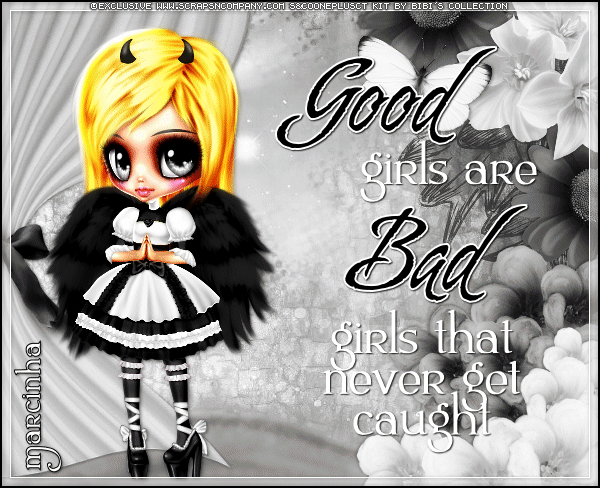GOOD-BAD DUALITY TUTORIAL
Tutorial written by Marcia Salgado on March 15th, 2015
for those who have a working knowledge of PSP.
Any resemblance to any other tutorial is coincidental.
Do not copy and paste this tutorial anywhere on the net.
If you want to translate please ask first.
****************************************
Material:
Tube: "Lil Angel 1" ©Exclusive Lady Mishka,
you can purchase it at S&Co., here
do not use without the proper #license.
PTU Kit "Blanco y Negro" by Bibi's Collection Scraps,
you can purchase it at S&Co., here
Wordart: made by me, just click and save
Font: SNF Ambrosia Bold
****************************************
--> Remember to save often and use my tag as reference if necessary. Used the Drop Shadow: 1-1-50-5 in most layers.
1. Create a new image 600x488. Open BIBIBLANCO Y NEGRO PAPERS (2). Copy and paste as new layer. Move it left down, show the right top corner of the paper. Duplicate. Gaussian Blur > 4. Blend Mode > Soft Light. Open BIBI BLANCO Y NEGRO ELEMS (54). Resize 60% Copy and paste as new layer. Move this layer below copy of paper layer.
2. Click on first layer. Open BIBI BLANCO Y NEGRO ELEMS (10). Resize 40%. Copy and paste as new layer. Move it to left bottom. Open BIBI BLANCO Y NEGRO ELEMS (35). Resize 80%. Copy and paste as new layer.Move it way left.
3. Open BIBI BLANCO Y NEGRO ELEMS (48). Resize 50%. Copy and paste as new layer. Move it way to right. Duplicate. Free Rotate: Left-90. Move it way right top. Open BIBI BLANCO Y NEGRO ELEMS (36). Resize 50% Copy and paste as new layer. Move it to right top corner.
4. Open BIBI BLANCO Y NEGRO ELEMS (37). Copy and paste as new layer. Move it bttom right corner. Open BIBI BLANCO Y NEGRO ELEMS (38). Free Rotate: Left-90. Copy and paste as new layer. Move it way down bottom right corner.
5. Open BIBI BLANCO Y NEGRO ELEMS (25). Resize 20%. Mirror. Copy and paste as new layer. Move it to upper right and place it over the flowers.
6. Open your tube, I'm using Lil Angel 1 a S&Co. Exclusive tube by Lady Mishka that has two versions of an angel, a good and a bad one. Resize both 50%. Copy and paste them as new layer, click on Deform Tool (or Pick Tool) - and on Bad Angel layer mark Position X: 39,00 Position Y: 22,00 and on Good Angel mark Position X: 38,00 Position Y: 8,00. Add a suitable shadow on both tubes. Leave the Good Angel layer invisivle. Edit > Copy Merged.
--> Add your copyright info and license#. Add your name.
ANIMATION
1. AS -> Edit > Paste as new animation. Then again Edit > Paste > After Current Frame.
2. PSP -> Turn the Bad Angel layer invisible and ehe Good Angel layer visible. Edit Copy Merged. AS -> Click on first layer and Edit > Paste > After Current Frame. Edit > Select all. Animation > Frame Properties > 200.
3. AS-> Click on first frame. Effects > Insert Image Transition and chose Fade. Apply the settings below:
4. AS -> Click on frame 11 and apply the same effect. Click on Frame 21 and delete it. Save as GIF.